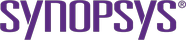Eclipse and Visual Studio
In Eclipse and Visual Studio (release 2022.8.1), tools that have been authenticated, downloaded, and installed appear on the Notifications panel.
The Notifications panel now lists a page to show information about the installed software.
The new page has the title, Installed Plug-in and Tool Versions.
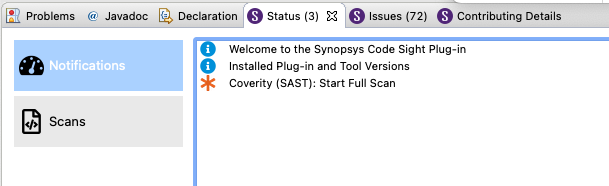
If you double-click the entry for this page, you see a page that shows the current plug-in version, along with the state and version of the tools that you have installed, so far.
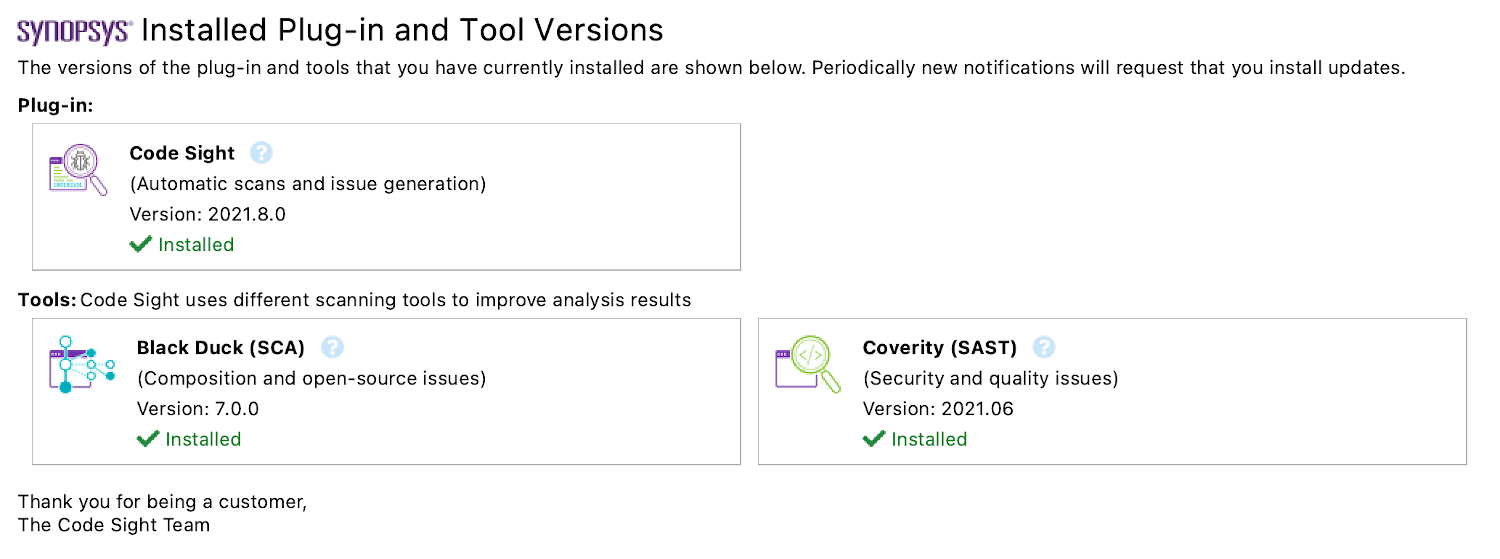
(Example from Eclipse)