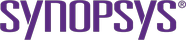Setting things up
The pages in this section are to help you install Code Sight, authenticate scan engines, and manage the configuration that you use.
QuickStart topics
The QuickStart topics are here to help you get Code Sight up and running, depending on which analysis engine or set of engines you plan to use.
QuickStart for the Code Sight Standard Edition
Getting help
If you need assistance, please open a Support case by logging in to the Synopsys Software Integrity Community site at https://community.synopsys.com/s/contactsupport.